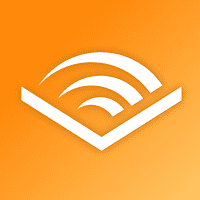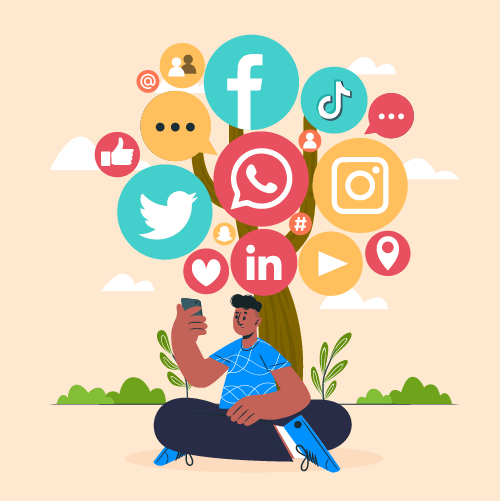Download The Latest Version
Download The Latest Version

 View Previous Versions
View Previous Versions
Introduction and Review
Ranked 1st place in the ranking list of applications for business purposes on the App Store and selected as Editors’ Choice, Zoom is taking the world by storm, especially in the mid of the covid. With the spreading operation of remote working and online classes, people nowadays can settle down anywhere while continuing their previous job or studies regardless of the location and time. With zoom, you can study and work from anywhere on your digital mobile devices and conduct various activities the zoom, varying from having meetings or classes, starting a team chat, or using the meeting tools like the whiteboard and sharing files and documents with others during the meeting. On Zoom, you can communicate with anyone in a rather easy way, no matter if it is an internal or external contact. You will receive instant notification once there is a call for you and you can send messages to others as well. By scheduling a video meeting and sending others the link, you will be able to organize and hold a meeting on your own without bothering to search for an offline place to hold a meeting in person. If you are not the meeting organizer but the attendee, it is also easy for you to join the meeting anywhere and anytime by simply clicking on the shared link and inputting the meeting code together with the password. The powerful multi-functions of Zoom support users in order to keep the projects moving smoothly, with the assistance of its message features and file sharing function. You can even start brainstorming on virtual whiteboards with others and let everyone express their thoughts in real-time so as to carry out an efficient and fruitful discussion. The notes taken on the whiteboards will be saved automatically for later use and you can share those notes with others for reference as well. Despite that the app seems to have so many advantages, which can totally outrun its disadvantages, we can not deny that the app is not perfect. According to the reviews left by some users, the app doesn’t allow attendees to have the same access to all the cool features as the meeting organizers do. Yet, in sum, Zoom is an excellent app meeting the requirements of most users.
Updates
The version history provided on the App Store shows that Zoom has been updated on a monthly basis. On January 17th, 2023, version 5.13.5 was launched and there were some changes to the existing features. For example, the default setting of the meeting chat had been altered in order to offer users a better experience. Also, the meeting can be broken out into several small-scale meetings. On its most recent update on February 7th, 2023, with the launch of version 5.13.7, minor bugs had been fixed and an issue relevant to the Zoom Phone had been resolved as well.
Features
1. Users can switch between devices with a single account during the meeting without any interruption.
2. Users can create a zoom meeting with any device.
3. Multi-task is possible for users thanks to its powerful functions and easy operations.
4. To use certain premium features, a subscription to the membership is required.
5. Users can stay as usual in their work and study regardless of their current location.
6. Documents can be shared with others during the meeting.
7. Apart from video chat, text messages are also available for users.
8. Attendees who don’t want to show their faces or voices can choose to turn off the camera and mute themselves in the default setting before the start of every meeting.



 Get it From Google Play
Get it From Google Play

 Get it From App Store
Get it From App Store

 Download The Latest Version
Download The Latest Version

 View Previous Versions
View Previous Versions
Similar to This App
Disclaimer
Get the Apps

 Get it From Google Play
Get it From Google Play

 Get it From App Store
Get it From App Store

 Download The Latest Version
Download The Latest Version

 View Previous Versions
View Previous Versions