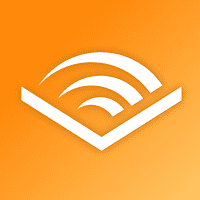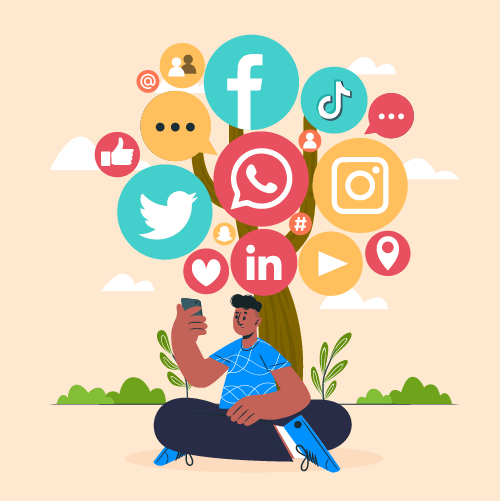Download The Latest Version
Download The Latest Version

 View Previous Versions
View Previous Versions
Introduction and Review
Canon PRINT Inkjet/SELPHY is a powerful and versatile mobile application developed by Canon Inc. that provides users with seamless and convenient printing capabilities straight from their mobile devices. Launched on July 21, 2013, this app has been widely recognized as a reliable and efficient tool for printing photos and documents wirelessly, making it an essential companion for Canon printer users.
With Canon PRINT Inkjet/SELPHY, users can easily print photos, documents, and even web pages directly from their smartphones or tablets. The app supports a wide range of Canon printers, including inkjet and SELPHY compact photo printers, making it compatible with various Canon printing devices. This allows users to print their favorite photos, important documents, and creative projects without the need for a computer or laptop.
The app offers a user-friendly interface that makes it easy to navigate and access its features. Users can choose from a variety of printing options, including selecting different paper sizes, print quality, and color settings. The app also provides basic photo editing tools, such as cropping, rotating, and adjusting brightness and contrast, allowing users to enhance their photos before printing.
One of the key features of Canon PRINT Inkjet/SELPHY is its wireless printing capability. Users can connect their mobile devices to their Canon printers via Wi-Fi, allowing for seamless printing without the need for any physical connections. This makes it convenient for users to print from anywhere in their home or office, without being tied down to a specific location. The app also supports cloud printing, enabling users to print documents and photos directly from cloud storage services, such as Google Drive and Dropbox.
Canon PRINT Inkjet/SELPHY also offers advanced printing features, such as borderless printing, which allows users to print photos without any white borders, giving them a professional and polished look. Users can also print collages, calendars, and posters directly from the app, offering a wide range of creative printing options. The app also supports multiple photo layout options, such as photo albums and ID photos, making it versatile for various printing needs.
Furthermore, Canon PRINT Inkjet/SELPHY provides helpful maintenance features for Canon printers. Users can easily check the ink levels of their printers through the app, and receive notifications when ink is running low. The app also offers troubleshooting guides and step-by-step instructions for resolving common printer issues, making it a handy tool for troubleshooting and printer maintenance.
Canon Inc. has also integrated additional features into Canon PRINT Inkjet/SELPHY to enhance its functionality. For example, the app supports scanning capabilities, allowing users to scan documents and photos directly from their Canon printers to their mobile devices. The app also has a print history function, which allows users to keep track of their printing activities and reprint documents or photos easily.
Updates
In its latest update version on March 30, 2023, the developers have not only added new printer options that support application connectivity, but also fixed emerging vulnerabilities. According to the update history, the app has been updated three times in the past whole year to solve actual problems and adopt suggestions from users’ feedback as well as to optimize more new features and eliminate newly appeared bugs.
Features
1. With Canon PRINT Inkjet/SELPHY, users can easily print high-quality photos from their smartphones or tablets, without the need for a computer or a printer with wireless connectivity.
2. Canon PRINT Inkjet/SELPHY also offers various options for printing, such as selecting the paper size and type, adjusting the brightness, contrast, and saturation levels, and even adding borders or filters to photos before printing.
3. Users can easily scan documents or photos with their mobile devices and save them to their smartphones or tablets. Additionally, the app allows users to save the scanned files as high-quality PDFs or JPEGs, making it easy to share or save documents.
4. In terms of copying, Canon PRINT Inkjet/SELPHY offers similar functionality as a traditional photocopier. Users can select the number of copies they want to make, choose the paper size and type, and adjust the quality, brightness, and contrast levels.
5. Users can also check the printer ink levels, troubleshoot printing issues, order new ink cartridges, and even access user manuals and support information.



 Get it From Google Play
Get it From Google Play

 Get it From App Store
Get it From App Store

 Download The Latest Version
Download The Latest Version

 View Previous Versions
View Previous Versions
Similar to This App
Disclaimer
Get the Apps

 Get it From Google Play
Get it From Google Play

 Get it From App Store
Get it From App Store

 Download The Latest Version
Download The Latest Version

 View Previous Versions
View Previous Versions