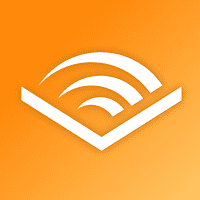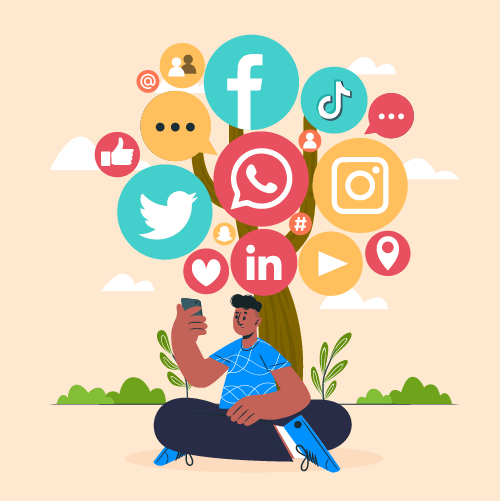Download The Latest Version
Download The Latest Version

 View Previous Versions
View Previous Versions
Introduction and Review
VIZIO Mobile is an application developed by VIZIO, one of the leading manufacturers of high-quality televisions, soundbars, and other entertainment devices. This app was released on March 21, 2016, and since then, it has become quite popular among VIZIO’s customers. VIZIO Mobile is available for both Android and iOS devices and can be installed effortlessly from their respective app stores.
VIZIO Mobile is a well-designed app that allows you to control your VIZIO TV, soundbar, and other smart devices from your mobile phone. The app is easy to use, and its user-friendly interface makes it easy to navigate through the various features. With this app, you can turn your smartphone into a remote control and control all your VIZIO devices with just a few taps on your phone screen.
One of the most significant advantages of VIZIO Mobile is that it allows you to control multiple VIZIO devices simultaneously. This means that you can control your TV, soundbar, and other devices from a single app, which saves you the hassle of switching between different apps. The app also allows you to switch between different input sources on your TV, adjust the volume, and change the channel without having to reach for your TV remote.
VIZIO Mobile also comes with a built-in keyboard that makes it easy to search for content on your TV. This is especially useful if you’re using a smart TV that allows you to access apps like Netflix, Hulu, or Amazon Prime Video. With the keyboard, you can type in your search terms on your phone screen and easily find the content you're looking for.
Another great feature of VIZIO Mobile is that it allows you to customize your remote control layout. You can move the buttons around to suit your preferences, and even add or remove buttons from the remote. This is a useful feature for those who prefer a minimalist remote control layout or those who have specific buttons that they use frequently.
The app also comes with a feature called SmartCast, which allows you to cast content from your phone to your TV. This means that you can stream movies, music, or photos from your phone directly to your TV, without having to connect any cables. This is a useful feature if you want to share your content with a group of people, or if you want to enjoy your favorite content on a larger screen.
Updates
In its latest update version on February 24, 2023, the developers have not only fixed the latest bugs and errors, but also added support for users to receive friend requests and notifications when updates appear on VIZIOgram, as well as enhanced the overall appearance of the application and enriched the content of the video program. According to the update history, the app has been updated basically 1 to 2 times monthly to solve actual problems and adopt suggestions from users’ feedback as well as to optimize more new features and eliminate newly appeared bugs.
Features
1. One of the best features of the VIZIO Mobile application is that it allows users to discover and control their VIZIO Mobile products from their phones. This means that users can easily switch between inputs, adjust the volume, and access different apps and streaming services using their smartphones. The app can also be used to control multiple VIZIO Mobile products from one device, making it very useful for households with multiple VIZIO devices.
2. Another great feature of the VIZIO Mobile app is the ability to customize the homescreen of your VIZIO Mobile products, which allows users to easily add or remove apps to their homescreen, re-order them, or create shortcuts to their favorite content. The customization feature makes it easier for users to access their most frequently watched content.
3. Casting is another useful feature of the VIZIO Mobile app. It allows users to send content from their phones to their VIZIO Mobile products, eliminating the need for a physical connection between the two devices. The casting feature is easy to use and allows for quick setup and viewing.



 Get it From Google Play
Get it From Google Play

 Get it From App Store
Get it From App Store

 Download The Latest Version
Download The Latest Version

 View Previous Versions
View Previous Versions
Similar to This App
Disclaimer
Get the Apps

 Get it From Google Play
Get it From Google Play

 Get it From App Store
Get it From App Store

 Download The Latest Version
Download The Latest Version

 View Previous Versions
View Previous Versions