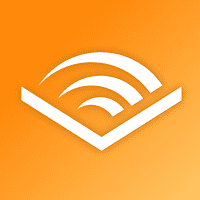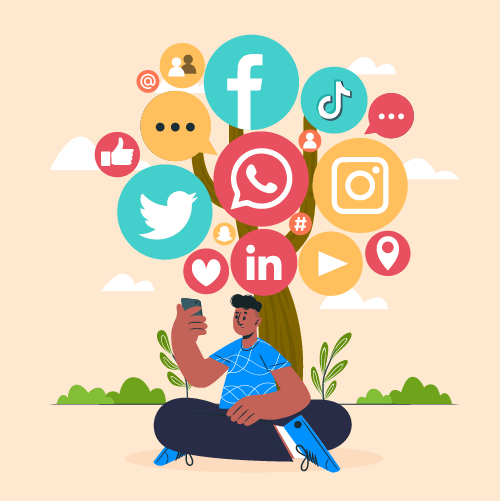Download The Latest Version
Download The Latest Version

 View Previous Versions
View Previous Versions
Introduction and Review
Southwest Airlines is a popular low-cost carrier in the United States, serving over 100 destinations across the country. The airline has a reputation for providing affordable and reliable air travel, with a focus on customer service and satisfaction. In an effort to make the travel experience even more convenient for its customers, Southwest Airlines has developed a mobile application that allows users to easily book flights, check in, manage reservations, and access other helpful features.
The Southwest Airlines app makes booking, managing, and boarding flights with the airline easy and intuitive. The app is available for free on both the Apple App Store and Google Play Store. The Southwest Airlines app is an incredibly useful tool for anyone who travels with the airline. It offers the features that make a flyer’s experience hassle-free.
The user interface of the app is welcoming and straightforward, with an intuitive design that anyone can use. The app’s layout is natural and easy to navigate; anyone could find what they're looking for in seconds. The navigation buttons are present at the top and bottom of the screen that makes it easy to move around the app. The interface aligns with the Southwest Airlines branding and the app’s design has cheerful and pleasing aesthetics.
One of the most important features of the Southwest Airlines app is the ability to manage your flight reservations. The app enables users to book flights, modify reservations or cancel them without concern. Additional services include checking in for your flight, receiving your boarding pass, and tracking your flight in real-time. Southwest Airlines has incorporated a “Cancel and Rebook” option that lets you change your flight and get the price difference as a monetary voucher for future travel. It’s a handy yet practical feature to save costs.
The app keeps track of every booking, regardless of how you made the reservation, either through the website or the app itself. It even syncs your itinerary based on your linked email address. You can access your travel preferences, such as your seat preferences, priority boarding, and your Rapid Rewards account through the app. The app keeps your Rapid Rewards points details up-to-date and you can earn points by booking through the app. The app also helps you manage your baggage, informs you about baggage policies, and lets you purchase premium services, if needed.
The Southwest Airlines app integrates a feature not common in most travel apps: live chat with their customer service team. This feature is found at the bottom right corner of the app’s interface. It enables you to chat with a Southwest Airlines customer representative to receive assistance to help solve any concerns or queries before your flight or even after it. It's a nice touch added by Southwest Airlines that saves time on hold speaking to a representative.
Updates
In its latest update version of 10.3.1 on March 7, 2023, developers eliminated some bugs and tried to improve the app’s performance. According to the update history, the app has been updated basically 1 to 2 times monthly to solve actual problems and adopt suggestions from users’ feedback as well as to optimize more new features and eliminate newly appeared bugs.
Features
1. The app allows users to search for and book flights to any of Southwest Airlines’ destinations. Users can search for flights based on their preferred dates, times, and departure and arrival locations.
2. The Southwest Airlines app also allows users to check in for their flights directly from their mobile devices. Users can check in up to 24 hours before their flight departure time, and can access their boarding pass directly from the app.
3. The app provides users with real-time flight status updates, including information on any delays or cancellations.
4. For users on flights with Wi-Fi, the Southwest Airlines app provides access to free in-flight entertainment. Users can stream movies, TV shows, and other content directly from their mobile devices, making the flight experience more enjoyable and entertaining.



 Get it From Google Play
Get it From Google Play

 Get it From App Store
Get it From App Store

 Download The Latest Version
Download The Latest Version

 View Previous Versions
View Previous Versions
Similar to This App
Disclaimer
Get the Apps

 Get it From Google Play
Get it From Google Play

 Get it From App Store
Get it From App Store

 Download The Latest Version
Download The Latest Version

 View Previous Versions
View Previous Versions