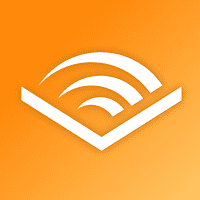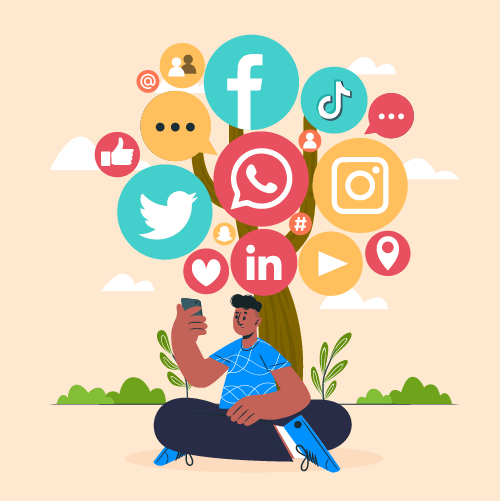Download The Latest Version
Download The Latest Version

 View Previous Versions
View Previous Versions
Introduction and Review
Samsung Galaxy Watch is an electronic gear that can connect to your mobile devices and make your digital life more efficient. The ethos of the company is to Stay Connected Longer. Developed by Samsung Electronics Co., Ltd., the application ranks 137th in the application list of Utilities on the App Store. So far, Galaxy Wear Watch has been rated 4.2 stars out of 5 together with 13.4k ratings on the App Store, which is not that impressive. In contrast, the application meets great popularity among Android users with an average rating score of 4.1 stars out of 5 together with 1.64 million reviews as well as more than 500 million installments. One thing worth mentioning is that the watch does not support iPad or iPod touch. With Galaxy Wearable, you can manage and control the connection of your watch to mobile devices. Also, you can install other applications on your watch through Galaxy Wearable and change settings. Even if your watch is lost, you can try to find your watch back by taking advantage of the mobile devices connected to your watch through Galaxy Wearable. So how to use this application? First of all, you need to install this app on your mobile devices, then, connect your devices with your watches via the application by turning on the Bluetooth function. After finishing all the steps, you can officially start to enjoy all the powerful features of the watch. Please note that the app is not compatible with all models so users should be aware of that. What’s more, if you keep the GPS functioning backstage, the battery life of your watch will drastically decrease, so please take care. To ensure the normal running of the app, there are some user agreements that need to be considered in advance. For instance, the Bluetooth connection is a basic requirement for users to keep open when using the watch, or else they can’t function normally. What’s more, users should consider choosing to keep the background refresh function open so the watch will keep working all the time. Apart from the necessary agreements, there are also some optional agreements that users can choose either to turn on or off. For example, the photo allowance permits users to send images through the application connection to another device. Also, the camera can be either turned on or turned off. If you don’t want others to find you in the contact list, simply turn off the contacts. If you hope to learn about daily weather info, you should turn on the location so the watch can learn your current location and offer you precise information. Unfortunately, the shortness of the battery life is constantly complained of by users. Despite that, Galaxy Wearable is a decent watch application that enables users to connect their smartwatches to other mobile devices. Therefore, the app is strongly recommended.
Updates
In terms of the update records of Galaxy Wearable, the version history provided on the App Store shows that the app has been updated on a yearly basis, which means that the app is not updated that frequently. Its most recent update was back in 2022. It was on February 18th and version 1.11.22021602 was launched. This update brought up general bug fixes and stability improvements.
Features
1. Users can control the connection of their smartwatches with their mobile devices.
2. The application connects the watch and mobile devices via Bluetooth.
3. If the watch is lost, users can still find the watch by confirming the location through the connected devices.
4. Users can check daily weather information by turning on the location permission.



 Get it From Google Play
Get it From Google Play

 Get it From App Store
Get it From App Store

 Download The Latest Version
Download The Latest Version

 View Previous Versions
View Previous Versions
Similar to This App
Disclaimer
Get the Apps

 Get it From Google Play
Get it From Google Play

 Get it From App Store
Get it From App Store

 Download The Latest Version
Download The Latest Version

 View Previous Versions
View Previous Versions