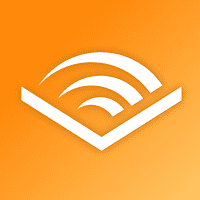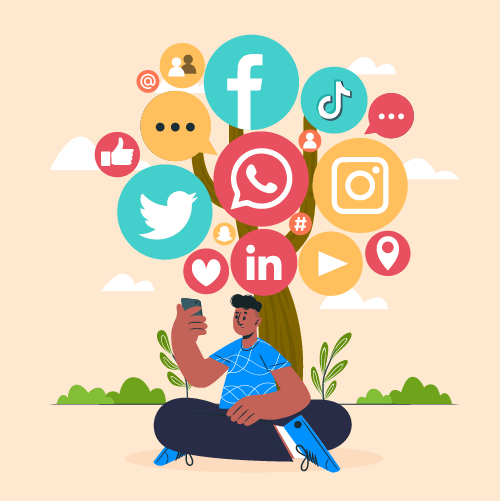Download The Latest Version
Download The Latest Version

 View Previous Versions
View Previous Versions
Introduction and Review
LG Electronics, Inc., a South Korean multinational electronics company, released the LG ThinQ application on November 19, 2015. The application has been designed to provide a smart and convenient way for users to interact and control their LG appliances. The LG ThinQ ecosystem aims to connect and simplify daily tasks with a series of features for their users. With technological advancements permeating households worldwide, Smart technology is changing the way we communicate, make decisions, and go about our daily lives. The LG ThinQ app aims to support these advancements by imbibing significant technological innovations into various appliances.
The LG ThinQ app is available to install on both Android and iOS platforms, which allows an extensive range of users to benefit from this technology. It supports a wide range of LG products, such as washing machines, refrigerators, ovens, air purifiers, and more. This app, designed with a user-centered interface, allows users to control, monitor, and manage all their LG appliances, ideally from one intuitive platform. The objective is to streamline life, making it simpler and more efficient, while maximizing the smart technology built into LG's products.
One cannot overlook the ease with which the app can be set up. After installing the app, registering, and connecting the LG appliances, users are ready to explore the world of smart technology. Users can then add and manage multiple appliances at the touch of a button, creating a customizable and interconnected ecosystem of LG devices. The seamless user experience is one of the key factors that sets the LG ThinQ app apart from its competition.
Moreover, the app is structured in such a way that is tailored to provide personalized experiences. It offers users tailor-made solutions based on their usage patterns, preferences, and the connected LG appliances. These solutions add value to the user's life by saving time, effort, and energy consumption, lowering costs in the long run.
Another considerable attribute of the LG ThinQ app is the integration of AI (Artificial Intelligence) technology. This helps the app evolve and learn from user interactions and patterns, rendering recommendations and assistance with more accuracy and efficiency. This cutting-edge technological integration brings a sense of future-proofing to the product and confidently defines it as an industry leader among its competition.
However, the LG ThinQ app does have its drawbacks. Some users report experiencing connectivity issues, which creates inconvenience and can potentially hinder the app's overall usefulness. The user interface, although intuitive, can be somewhat complicated to navigate at times. Nevertheless, the pros heavily outweigh the cons, making the LG ThinQ app a top contender among smart appliance management applications.
Updates
In its latest update version of 4.1.38022 on April 18, 2023, developers eliminated some bugs and tried to improve the app’s performance. According to the update history, the app has been updated basically 1 to 2 times monthly to solve actual problems and adopt suggestions from users’ feedback as well as to optimize more new features and eliminate newly appeared bugs.
Features
1. The application offers a personalized dashboard that shows all the necessary information at a glance. Users can see the status of their smart home appliances and adjust their settings from the dashboard. It also displays energy consumption and provides suggestions on how to save energy.
2. The application allows users to control and monitor their LG smart home appliances remotely. Users can turn appliances on and off, adjust settings, and receive notifications when appliances need attention.
3. The application provides customized settings for each appliance, such as temperature control for air conditioners and wash cycles for washing machines. Users can adjust the settings based on their preferences and needs.
4. The application offers a range of smart features, such as voice control, that make it easy to operate the appliances. Users can also control appliances through Amazon Alexa or Google Assistant.



 Get it From Google Play
Get it From Google Play

 Get it From App Store
Get it From App Store

 Download The Latest Version
Download The Latest Version

 View Previous Versions
View Previous Versions
Similar to This App
Disclaimer
Get the Apps

 Get it From Google Play
Get it From Google Play

 Get it From App Store
Get it From App Store

 Download The Latest Version
Download The Latest Version

 View Previous Versions
View Previous Versions