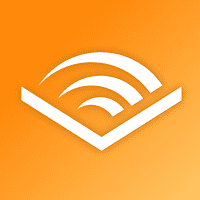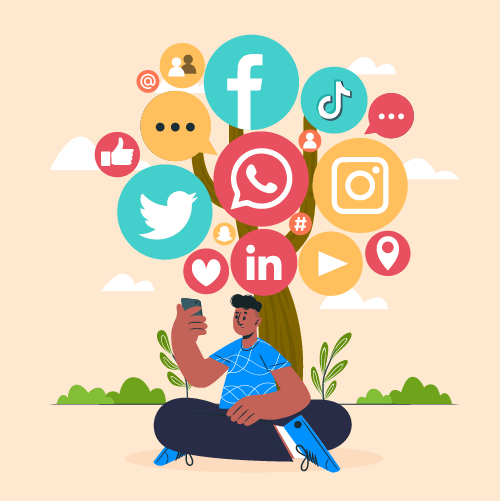Download The Latest Version
Download The Latest Version

 View Previous Versions
View Previous Versions
Introduction and Review
In an age where texting and instant messaging have become a fundamental part of our daily routines, using an intuitive keyboard is paramount. With that said, Gboard, the Google keyboard, has been a game-changer.
First and foremost, Gboard boasts a user-friendly interface that is both visually appealing and intuitive. The keyboard’s design is sleek and modern, blending seamlessly with the aesthetics of any Android device. The layout is well-spaced, making it comfortable for users with different hand sizes to type accurately and with ease. Additionally, the swipe-to-type feature enables swift and effortless typing, allowing users to glide their fingers across the keyboard to form words, resulting in a more fluid typing experience.
More than that, one of the impressive features of Gboard is its impressive predictive text capability. The application leverages Google’s powerful machine-learning algorithms to suggest words and phrases as you type, significantly reducing typing time. It learns from your typing habits and adjusts its predictions accordingly, leading to more accurate suggestions over time. This predictive text functionality can be a game-changer for those who rely heavily on their mobile keyboards, improving both speed and efficiency.
Furthermore, Gboard offers a wide range of customization options, allowing users to personalize their typing experience. The keyboard supports multiple themes, enabling users to choose from a variety of colors and styles to match their preferences. Additionally, Gboard supports multiple languages, making it accessible to users from diverse linguistic backgrounds. The ability to switch seamlessly between different languages without changing keyboards is a notable convenience.
Besides, another noteworthy feature of Gboard is its integrated Google search functionality. Users can search and share information directly from the keyboard, eliminating the need to switch between apps. This feature proves to be incredibly useful during conversations or when referencing information while typing. Moreover, Gboard offers a built-in GIF and emoji search, allowing users to find and send expressive images effortlessly, further enhancing the messaging experience.
The performance of Gboard is also commendable, with minimal lag and reliable autocorrect. The keyboard’s accuracy in identifying and rectifying typing errors is impressive, reducing frustration and saving time in the editing process. Additionally, Gboard supports gesture typing, voice typing, and handwriting recognition, catering to different typing preferences. The application is consistently updated, ensuring that users benefit from new features and security enhancements.
In conclusion, Gboard - the Google Keyboard, is a well-rounded and feature-rich application that offers a superior typing experience. With its user-friendly interface, efficient typing capabilities, and versatile features, Gboard stands out among its competitors. Whether it’s the seamless swipe-to-type feature, predictive text suggestions, or integrated search functionality, Gboard excels in providing a convenient and personalized typing experience. Its continuous updates and reliable performance make it a top choice for Android users who seek a reliable and efficient keyboard application.
Updates
In its latest update version on June 13, 2023, the developers have added some Portuguese and Spanish emoji stickers. According to the update history, the app has been updated basically 3 to 4 times monthly to solve actual problems and adopt suggestions from users’ feedback as well as to optimize more new features and eliminate newly appeared bugs.
Features
1. Gboard excels at reducing the number of keystrokes you need to type a word or phrase. The cloud-based predictions speed up your typing function, minimizing your chances of typing mistakes.
2. Voice typing is yet another vital feature that Gboard offers to users. Once you’ve activated it, all you need to do is press the little microphone icon on keyboard and start speaking. The feature is surprisingly fast and accurate, making it perfect for when you’re in a hurry, or if you find typing cumbersome.
3. Another impressive feature of Gboard is its support for emojis and GIFs. The feature allows you to find and use the perfect GIF, emoji, or sticker for any conversation, making typing texts more colorful, fun, and expressive.
4. One-hand mode is yet another convenience in Gboard that stands out. When using a larger phone, it can be challenging to reach the keys on either side of the keyboard. However, Gboard’s one-hand mode compresses the keyboard to either left or right side of the screen for easier one-handed typing.



 Get it From Google Play
Get it From Google Play

 Get it From App Store
Get it From App Store

 Download The Latest Version
Download The Latest Version

 View Previous Versions
View Previous Versions
Similar to This App
Disclaimer
Get the Apps

 Get it From Google Play
Get it From Google Play

 Get it From App Store
Get it From App Store

 Download The Latest Version
Download The Latest Version

 View Previous Versions
View Previous Versions