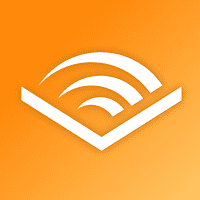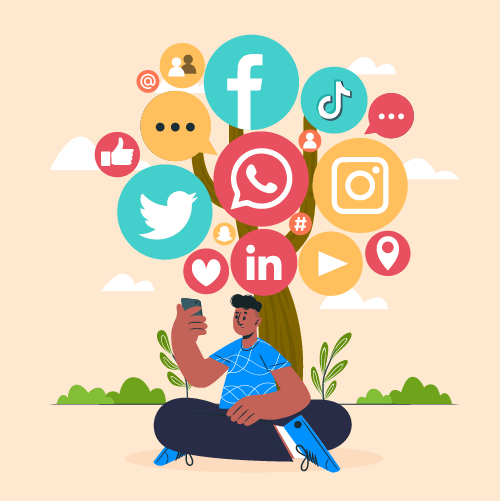Download The Latest Version
Download The Latest Version

 View Previous Versions
View Previous Versions
Introduction and Review
Gmail, launched on September 21, 2010 by Google LLC, is a free web-based email service that provides users with an effective, efficient, and intuitive way to send, receive, and manage electronic messages. Gmail was originally introduced in 2004 and has since gained widespread popularity among users worldwide. Boasting over 1.5 billion active users, Gmail has become a vital tool in today’s digital landscape for personal, business, and educational purposes.
As an email platform, Gmail has consistently evolved and improved its features, integrations, and user experience to maintain a competitive edge against other email service providers in the market such as Microsoft Outlook, Yahoo Mail, and Apple’s iCloud Mail. Gmail’s sweeping popularity can be attributed to its seamless integration with other Google services, including Google Drive, Google Calendar, Google Photos, and Google Contacts, which allow users to access a range of tools using just one Gmail account.
Moreover, Gmail’s user-interface is minimalistic and easy-to-navigate. This simplicity makes it easy for first-time users to grasp the basics and use the email service without any hiccups. Gmail is available in both desktop and mobile versions (iOS and Android), further expanding its accessibility to users on the go.
Not only that, but one of the key aspects of Gmail that sets it apart from its competitors is its exceptional spam filtering system. Gmail’s advanced algorithms efficiently detect and filter out spam messages, significantly reducing the amount of unwanted emails a user receives. This feature contributes to Gmail’s reputation as a reliable email service provider.
Besides, Gmail’s powerful search functionality is another notable feature. Users can easily find emails using relevant keywords or phrases, making it incredibly convenient to track down important messages or information within your inbox. With labels, filters, and stars, Gmail offers an array of organizational tools for users to categorize and prioritize their emails based on their preferences.
Gmail is not without its drawbacks, however. One potential shortcoming of Gmail is its ad-based revenue model, which means that users are often presented with targeted advertisements. However, these ads are usually subtle and discreetly integrated within the platform’s sidebar. Privacy-minded users may be concerned about how Google uses their data for ad-targeting, but it is worth noting that Google has taken several strides in recent years to address privacy concerns and improve transparency regarding data usage.
In conclusion, Gmail is a user-friendly, reliable, and powerful email service provider that offers an array of features and integrations to help users tackle their email management needs. With its user-centric design, robust spam filtering, and search functionalities, Gmail continues to solidify its position as a leading email platform in the digital landscape.
Updates
In its latest update version on June 21, 2023, the developers fixed some of the latest errors and bugs. According to the update history, the app has been updated basically 4 to 5 times monthly to solve actual problems and adopt suggestions from users’ feedback as well as to optimize more new features and eliminate newly appeared bugs.
Features
1. Gmail’s conversation view threads related emails together, making it easy to follow email exchanges and declutter one’s inbox.
2. Gmail’s seamless integration with Google Suite allows users to easily access tools like Google Drive, Docs, Sheets, Slides, Calendar, and Meet directly from the email interface.
3. Gmail’s AI-powered Smart Compose predicts and suggests text as users draft emails, making composing messages faster and more efficient.
4. Gmail’s confidential mode feature allows users to send sensitive information securely by setting an expiration date on the email or requiring a passcode for the recipient to access the message.
5. Gmail allows users to manage multiple email accounts from various email service providers within a single interface, making it convenient for handling both personal and professional email.



 Get it From Google Play
Get it From Google Play

 Get it From App Store
Get it From App Store

 Download The Latest Version
Download The Latest Version

 View Previous Versions
View Previous Versions
Similar to This App
Disclaimer
Get the Apps

 Get it From Google Play
Get it From Google Play

 Get it From App Store
Get it From App Store

 Download The Latest Version
Download The Latest Version

 View Previous Versions
View Previous Versions