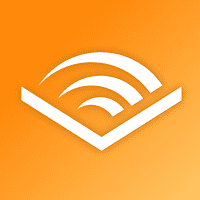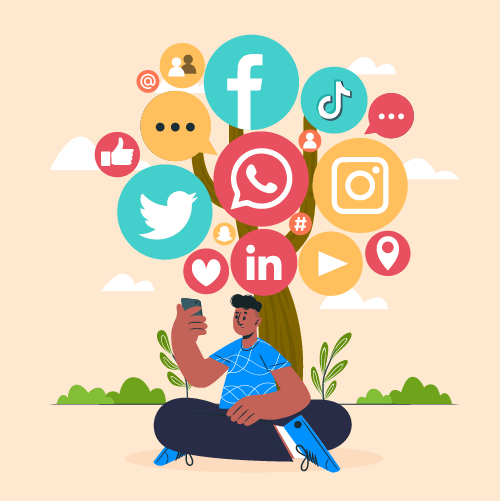Download The Latest Version
Download The Latest Version

 View Previous Versions
View Previous Versions
Introduction and Review
Google Photos, released on May 28, 2015, is a revolutionary application provided by Google LLC that has transformed the way we store, organize, and share our digital photo collections. With its powerful features and seamless integration with other Google services, Google Photos has become the go-to solution for millions of users worldwide.
First and foremost, one of the impressive highlights of Google Photos is its up-to-15GB of storage per account. Gone are the days of worrying about running out of space on your device or losing precious memories due to a hard drive failure. Google Photos offers free, large storage for high-quality photos and videos, provided they meet certain criteria. This means you can upload and store all your photos without having to worry about short storage limitations.
Not only that, but another persuasive aspect of Google Photos is its advanced search functionality. With the help of Google’s powerful image recognition technology, the app can analyze and categorize your photos based on their content. Whether you are looking for a specific location, object, or even a person, Google Photos can quickly and accurately retrieve the desired images. This feature makes it incredibly convenient to locate and revisit cherished memories from your vast photo library.
Furthermore, Google Photos excels at automating the organization of your photos. It automatically groups your images by date, location, and even recognizes events and faces. This automated organization saves users a significant amount of time that would otherwise be spent manually sorting and categorizing photos. Additionally, the app’s “Assistant” feature intelligently creates collages, animations, and movies from your photos, offering a delightful way to relive and share your captured moments.
When it comes to sharing, Google Photos provides a seamless experience. You can easily create shared albums and invite friends and family to view, contribute, and collaborate on the album. The app allows for private sharing, where you have full control over who can access your shared albums, or you can choose to make them public. Moreover, Google Photos offers hassle-free integration with various social media platforms, enabling you to directly share your photos to platforms like Facebook or Twitter with just a few taps.
Lastly, Google Photos shines in its cross-platform availability and synchronization. The app is accessible not only on Android and iOS devices but also on the web. This allows you to access and manage your photos from any device with an internet connection. The synchronization ensures that any changes made to your photo library on one device are instantly reflected across all your devices. Whether you are on your phone, tablet, or computer, you will have seamless access to your entire photo collection.
In conclusion, Google Photos has undoubtedly revolutionized the way we store, organize, and share our photos. Its unlimited cloud storage, advanced search capabilities, automated organization, seamless sharing options, and cross-platform availability make it an outstanding photo management application. With Google Photos, you can trust that your cherished memories are safely stored, easily accessible, and effortlessly shareable. It’s a must-have app for anyone who values their photo collection and wants to enhance their photo management experience.
Updates
In its latest update version on June 26, 2023, the developers have added a tool to help users intelligently manage images that have been uploaded to the cloud. According to the update history, the app has been updated basically 9 to 10 times monthly to solve actual problems and adopt suggestions from users’ feedback as well as to optimize more new features and eliminate newly appeared bugs.
Features
1. Google Photos offers costless and huge storage for high-quality photos and videos, ensuring you never have to worry about running out of space.
2. With powerful image recognition technology, Google Photos can categorize and search your photos based on their content, making it effortless to locate specific images.
3. Google Photos automatically organizes your photos by date, location, events, and even recognizes faces, saving you time and effort in manual sorting.
4. Create shared albums and easily invite others to view, contribute, and collaborate on your photos. Integration with social media platforms makes sharing a breeze.



 Get it From Google Play
Get it From Google Play

 Get it From App Store
Get it From App Store

 Download The Latest Version
Download The Latest Version

 View Previous Versions
View Previous Versions
Similar to This App
Disclaimer
Get the Apps

 Get it From Google Play
Get it From Google Play

 Get it From App Store
Get it From App Store

 Download The Latest Version
Download The Latest Version

 View Previous Versions
View Previous Versions