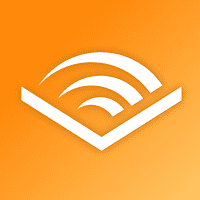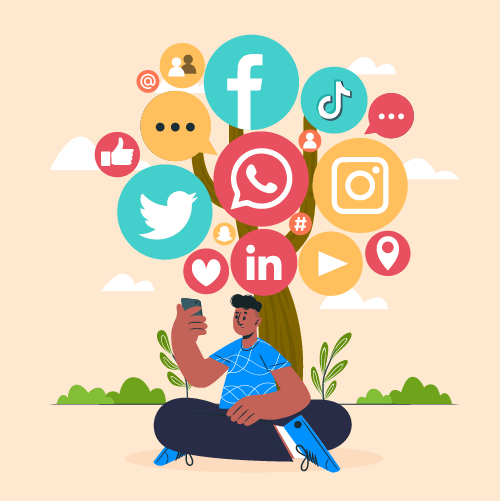Download The Latest Version
Download The Latest Version

 View Previous Versions
View Previous Versions
Introduction and Review
Files by Google, formerly known as Files Go, is an incredibly innovative and useful application provided by Google LLC, which was released on December 1, 2017, for Android devices to manage files, declutter, and save space.
Undeniably, Files by Google is an excellent addition to the suite of Google’s apps, as it not only addresses the need for efficient file management but also enhances the overall user experience. Taking a deep dive into the various features that the application offers, it becomes evident why Files by Google is considered a must-have app for Android users.
First and foremost, the most striking aspect of Files by Google is its user-friendly and clean interface. The app is divided into three primary sections: Clean, Browse, and Share. This design allows users to easily navigate through the app and effortlessly manage their files. The clean interface is visually appealing, allowing users to focus on finding and managing their files rather than being overwhelmed by clutter.
Moreover, Files by Google excels in promoting organizational efficiency, as it smartly categorizes files into various sections such Downloads, Images, Videos, and Audio. This organization makes file searching and management exponentially more manageable, ensuring that users have a seamless experience when dealing with large amounts of data.
Not only that, but one of the key selling points of Files by Google is its space saver feature. The app can intelligently scan your device for unnecessary data, such as duplicate files, unused apps, and low-resolution images, which can be easily disposed of to free up storage space. As more users begin to store increasing amounts of data on their devices, having an application that can efficiently manage storage and declutter is indispensable.
In addition, Files by Google also takes data sharing to a whole new level. The application allows users to share files with others through a secure and fast direct Wi-Fi connection. This feature ensures that no internet connection is required, and large files can be transferred quickly without worrying about data usage. Moreover, the direct Wi-Fi connection is encrypted, ensuring that your files and data remain safe during transfer.
Lastly, Files by Google comes with the backing and support of Google LLC, ensuring that the app remains updated and continues to evolve with the latest technological advancements. This support also guarantees a high level of security and protection of user data, as one would expect from a Google product.
In conclusion, Files by Google offers an exceptional platform for Android users to manage their files and optimize their device’s performance. With an incredibly user-friendly interface, impressive storage management capabilities, and secure data-sharing features, Files by Google is a must-have application for anyone looking to improve their digital life.
Updates
In its latest update version of 1.600.537517621 on June 26, 2023, the developers have added features that enable users to effortlessly manage various IDs, cards, certificates, etc. in the application, and also allow users to use the nearby sharing feature for one-click sharing, and also support users to select files to be managed or shared in date order. According to the update history, the app has been updated basically 1 to 2 times monthly to solve actual problems and adopt suggestions from users’ feedback as well as to optimize more new features and eliminate newly appeared bugs.
Features
1. With its simple and visually appealing interface, Files by Google makes it easy for users to navigate through the app and efficiently manage their files.
2. Files by Google intelligently categorizes files into sections such as Downloads, Images, Videos, and Audio, making file management and searching easy and organized.
3. The application smartly scans the device for unnecessary data, such as duplicate files and unused apps, enabling users to effortlessly declutter and save storage space.
4. Files by Google features a fast, secure, and direct Wi-Fi connection for file sharing without the need for an internet connection, allowing users to transfer large files quickly and securely.



 Get it From Google Play
Get it From Google Play

 Download The Latest Version
Download The Latest Version

 View Previous Versions
View Previous Versions