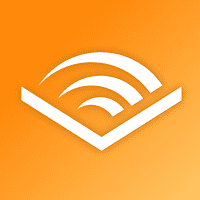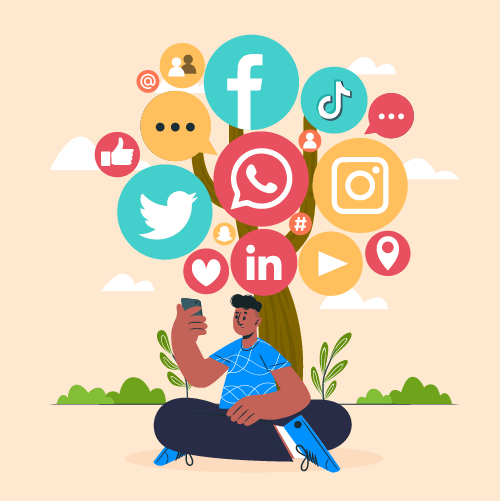Download The Latest Version
Download The Latest Version

 View Previous Versions
View Previous Versions
Introduction and Review
In the age of digital communication, having the right tool to stay connected with your team is essential for seamless collaboration and productivity. Google Chat, an application provided by Google LLC, fills this gap by offering a robust and user-friendly platform to chat, make voice calls, engage in video conferences, with colleagues, friends, or family members. Released on February 28, 2018, Google Chat is a vital part of Google Workspace and elevates the way users communicate by achieving a balance between professionalism and informality.
With information at our fingertips, time is of the essence, and Google Chat does not disappoint. Upon opening the application, users will find an intuitive interface consisting of straightforward menus, clear icons, and visually appealing design elements, making it easy for even theologically challenged users to navigate.
Not only that, but one of the biggest strengths of Google Chat lies in its integration with other Google Workspace apps. This integration enables users to seamlessly connect with Google Calendar, Google Drive, and Gmail. For instance, if your team is working on a shared document, they can chat right from the Google Doc, share files, or even set reminders to work on important tasks.
Furthermore, Google Chat is more than just a messaging platform; it also provides users with the ability to conduct group video conferences, schedule meetings from within the app, and even record sessions for future reference. The video conference function supports up to 100 participants with no time limit on the meetings, making it a powerful tool for efficient collaboration. Additionally, the screen-sharing feature allows users to share their screen with other participants during the video call, facilitating smooth presentations or discussions.
Security-wise, Google Chat ensures that all communications are encrypted and secure. This is especially important in the professional world, where sensitive information is often transmitted via chat platforms. Users can trust that their conversations, files, and calls are protected, allowing them to focus on the task at hand without any worries.
All in all, Google Chat is an excellent application for personal and professional communication. Its seamless integration with other Google Workspace apps, user-friendly interface, and security features set it apart from similar applications in the market. Regardless of technical expertise, Google Chat is an accessible communication tool that promotes teamwork and collaboration, enhancing productivity.
Updates
In its latest update version on June 26, 2023, the developers fixed some of the latest errors and bugs. According to the update history, the app has been updated basically 5 to 6 times monthly to solve actual problems and adopt suggestions from users’ feedback as well as to optimize more new features and eliminate newly appeared bugs.
Features
1. Google Chat provides users with the option to engage in one-on-one conversations or create group chats to facilitate discussions with multiple individuals. This allows for efficient and quick communication, eliminating the need for long email threads.
2. Google Chat’s voice and video call functions enable users to engage in high-quality voice and video conversations, making remote meetings and collaborations simple and effective. The video call feature supports up to 100 participants, ensuring seamless large group conferences.
3. Users can sync their Google Calendar, Gmail, and Google Drive accounts with Google Chat, making it a cohesive platform for communication and file-sharing. This feature allows users to collaborate on projects and organize events with ease.
4. Google Chat allows the creation of dedicated spaces for groups and projects with threaded conversations, making it easy to track discussions and ensuring organized collaboration.
5. Quickly find and locate specific messages, files, or conversations using Google Chat’s advanced search functionality. This feature saves time and ensures that vital information is always within reach.



 Get it From Google Play
Get it From Google Play

 Get it From App Store
Get it From App Store

 Download The Latest Version
Download The Latest Version

 View Previous Versions
View Previous Versions
Similar to This App
Disclaimer
Get the Apps

 Get it From Google Play
Get it From Google Play

 Get it From App Store
Get it From App Store

 Download The Latest Version
Download The Latest Version

 View Previous Versions
View Previous Versions