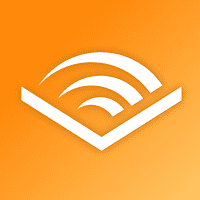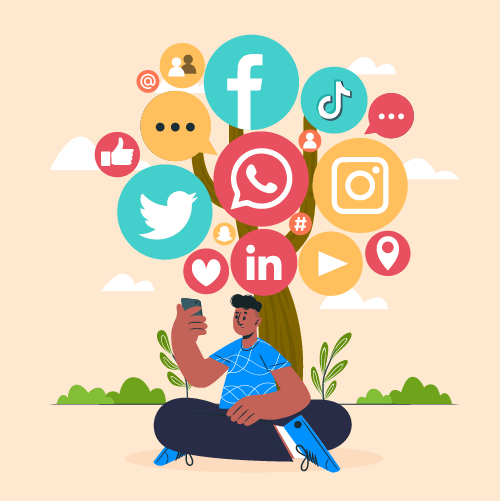Download The Latest Version
Download The Latest Version

 View Previous Versions
View Previous Versions
Introduction and Review
Google Drive is a file storage and synchronization application provided by Google LLC and released on April 27, 2011. Since then, it has grown into an indispensable tool for individuals, businesses, and organizations worldwide. Google Drive offers a comprehensive suite of features and is accessible from a wide range of platforms, making it ideal for both personal and professional use. As the need for remote and digital collaboration has become increasingly paramount, Google Drive has risen to be a top choice among cloud file storage providers.
Ease of use and accessibility are among the main strengths of Google Drive. Google’s user-friendly interface makes it simple for users to upload, download, and manage a variety of file types. Additionally, with cross-platform support available for Android, iOS, and browser-based applications, users can access their files and collaborate from virtually anywhere, at any time.
One of the most impressive features of Google Drive is its real-time file collaboration. Multiple users can simultaneously edit documents, spreadsheets, and presentations, with changes updated in real-time, eliminating the need to send revisions back-and-forth through email. This feature has proven invaluable for teams working remotely and has streamlined the collaboration process for countless users.
Google Drive also offers 15 GB of free storage, making it an attractive option for individuals looking to store files and documents in the cloud. Paid plans are available for users requiring additional storage, expanding the offering to 100 GB, 2 TB, or more.
In addition to providing ample storage, Google Drive takes data security seriously. Two-factor authentication, SSL encryption, and powerful access controls are implemented to protect user data. Google also allows for the recovery of deleted files within 30 days, ensuring that important or accidentally deleted data isn’t lost forever.
However, one potential drawback is the need for a reliable internet connection to access and edit files. Though this is true for most cloud storage options, those with limited or spotty connectivity may find Google Drive frustrating. However, users can work around this limitation by setting individual files or folders for offline access on their devices, allowing them to work on documents and sync later when connected to the internet.
In summary, Google Drive stands out as a comprehensive, easy-to-use, and secure platform for file storage and synchronization. Its real-time collaboration capabilities, cross-platform accessibility, and generous free storage amount make it an exceptional tool for both personal and professional use.
Updates
In its latest update version on June 26, 2023, the developers fixed some of the latest errors and bugs. According to the update history, the app has been updated basically 7 to 8 times monthly to solve actual problems and adopt suggestions from users’ feedback as well as to optimize more new features and eliminate newly appeared bugs.
Features
1. Google Drive’s real-time document collaboration allows multiple users to edit a single file concurrently, enhancing team productivity and reducing redundancy. Users can leave comments, suggest edits, and track changes made by other collaborators, making the entire editing process more efficient.
2. Google Drive supports a wide range of file formats, including popular Microsoft Office files, PDFs, images, and videos. This flexibility eliminates the need for file conversion in most cases, ensuring seamless integration with existing systems and making file management easier.
3. Google Drive is tightly integrated with various Google Workspace applications such as Google Docs, Sheets, and Slides. Users can create, edit, and manage these files within their Google Drive, streamlining workflows for teams who rely on these tools.
4. With the advanced search feature, users can quickly find files using keywords, file types, and even filter by owner or collaborator. This powerful search functionality makes navigating through large numbers of files hassle-free.



 Get it From Google Play
Get it From Google Play

 Get it From App Store
Get it From App Store

 Download The Latest Version
Download The Latest Version

 View Previous Versions
View Previous Versions
Similar to This App
Disclaimer
Get the Apps

 Get it From Google Play
Get it From Google Play

 Get it From App Store
Get it From App Store

 Download The Latest Version
Download The Latest Version

 View Previous Versions
View Previous Versions