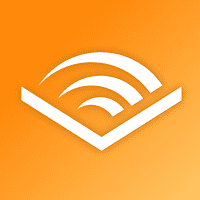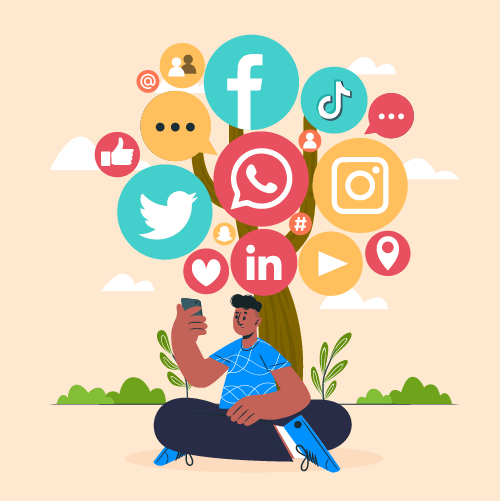Download The Latest Version
Download The Latest Version

 View Previous Versions
View Previous Versions
Introduction and Review
In an age where mobile technology has paved the way for a digital reading revolution, Amazon, the world’s largest online marketplace, unveiled its application – the Amazon Kindle app – in 2010. While it stemmed from Amazon’s dedicated e-reader device, the Kindle, this app was Amazon’s way of making its extensive library accessible to readers without the need to buy an additional gadget. Available across multiple platforms, the Kindle app has transformed our smartphones and tablets into full-fledged e-readers, making it simpler and more convenient to read our favorite books anytime, anywhere.
The Amazon Kindle app, at its core, is designed to facilitate seamless reading. Its interface, though simple, is meticulously crafted to focus on the user’s reading experience. A library is displayed upon opening, showcasing all purchased or borrowed e-books, magazines, and documents. And here’s the golden point: with Amazon’s Whispersync technology, your reading progress, notes, and bookmarks are synchronized across devices. This means you can start reading on your phone during your commute and switch to your tablet at home, picking up right where you left off.
The app is not just about reading, though. It embraces the essence of digital by integrating features that physical books can’t offer. The in-built dictionary, for example, allows you to long-press on a word and get its meaning instantly. Moreover, its customization features are impressive. From adjusting font size and background color to choosing different typefaces, the Kindle app ensures every reader’s comfort.
Amazon’s Kindle store, accessible directly from the app, is a treasure trove. With millions of titles ranging from bestsellers to indie gems, and frequent sales, the store makes it tempting to build a massive digital library. Additionally, for voracious readers, there’s Kindle Unlimited – a subscription service offering unlimited access to a vast selection of books for a monthly fee.
However, the app isn’t without its flaws. Some users might find the lack of complete offline access to the Kindle Store a drawback. The app also lacks the “physical page turn” animation that some other e-reader apps offer, which can be a letdown for those who want the closest replication of reading a physical book.
Nonetheless, the Kindle app stands as a beacon in the world of digital reading. It successfully bridges the gap between traditional and modern, bringing the joy of reading to the digital generation without compromising on the intimacy and immersion of the reading experience.
Updates
In its latest update version on October 13, 2023, the developers have not only fixed some of the latest errors and bugs, but also enhanced the app’s overall running performance. According to the update history, the app has been updated basically 2 to 3 times every month to solve actual problems and adopt suggestions from users’ feedback as well as to optimize more new features and eliminate newly appeared bugs.
Features
1. A hallmark feature of the Kindle ecosystem, Whispersync ensures that your reading progress, bookmarks, and notes are synchronized across all your devices. Never lose your place again.
2. Browse, purchase, or borrow (for Prime members) books directly from the app. With regular deals and a vast selection, it’s a bibliophile’s dream come true.
3. Tailor your reading experience according to your preference. Adjust font sizes, switch between different backgrounds, or change the typeface to ensure maximum comfort.
4. In-built dictionary and Wikipedia access enhances the reading experience manifold. Long-press on any word to get its definition or even delve deeper with direct Wikipedia access.
5. An exclusive Kindle feature, X-Ray offers insights into the book, helping readers understand characters, places, and terms with a simple tap. It’s like having a guidebook embedded within the story.



 Get it From Google Play
Get it From Google Play

 Get it From App Store
Get it From App Store

 Download The Latest Version
Download The Latest Version

 View Previous Versions
View Previous Versions
Similar to This App
Disclaimer
Get the Apps

 Get it From Google Play
Get it From Google Play

 Get it From App Store
Get it From App Store

 Download The Latest Version
Download The Latest Version

 View Previous Versions
View Previous Versions