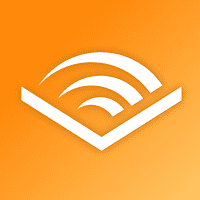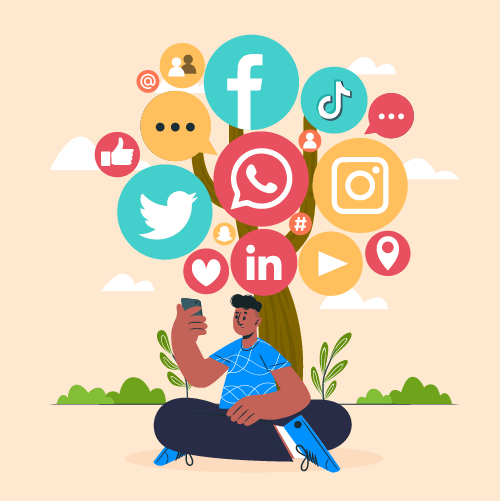Download The Latest Version
Download The Latest Version

 View Previous Versions
View Previous Versions
Introduction and Review
Canva: Design, Photo & Video, powered by Canva and launched on November 27, 2017, is a graphic design application that allows users to create incredibly novel videos, photos and even original works such as logos, resumes and invitations with just a few simple steps. Never assume that the application with professional design features will be too complicated for you to quickly get started and master its detailed and complex functions. On the contrary, unlike professional picture or video editing software, Canva focuses more on allowing users who have not systematically learned the specific operation of an art design application to avoid the tedious and time-consuming learning process. Once installed, it is easy to get started and find various functions that you want to use, which not only ensures low learning costs for users, but also takes into account high finished product efficiency. It is with such user-friendly, simple yet professional and comprehensive functions, with a large and diverse library of materials and features, Canva is taking the operation and design of various visual beautification accessible from out of reach.
First of all, with the core concept of making every user a creative designer, Canva’s minimalist operation allows every user to create unique original videos, customized avatars and even posters and business cards with a simple drag and drop or a few clicks. Even if you have no basic knowledge of photo and video editing, you don't have to worry about it, as detailed tutorials and video guides are available on Canva to help you realize your innovative designs in minutes.
More advanced and intelligent, Canva also enables users to map the original ideas that only exist in smart devices to real life objects through its intelligent mockups function after designing logos or original patterns in the application, such as visualizing your carefully designed product security logo on mugs or clothes, so as to obtain intuitive and realistic design effects.
What makes this app stand out from other photo and video editing apps is that Canva has millions of materials and ready-to-use templates to meet the constantly updated ideas and needs of users around the world. From beautifully produced and clear business infographics, bookmarks, business cards, and presentations, to novel and popular font effects and waterless video footage, as well as a large number of licensed audio and music tracks, simply search the app for the elements and effects you need, and you'll be presented with a bottomless supply of all types of materials to choose from.
Updates
In its latest update of version 2.196.3 on December 22, 2022, not only did the developers add templates for various elements popular on social media such as LinkedIn and YouTube, but also created smart browsing menus for the web version of Canva, while fixing bugs and problems that occurred when videos were opened and loaded in Canva. According to the update history, the app has been updated basically 4 to 5 times to solve actual problems and adopt suggestions from users’ feedback as well as to optimize more new features and eliminate newly appeared bugs.
Features
1. Canva gives users of all ages who even though have no editing knowledge and experience a lot of opportunities and rights to put their creative ideas and unique artistic designs into reality without any effort.
2. Whether it’s autofocus and pixelated filters or splitting and superimposing audio and video tracks, and flipping to resize pictures and videos, Canva does a great job of providing specialized and comprehensive functionality as an art design application.
3. Users are presented with millions of broad and comprehensive materials on Canva, ensuring that their creative designs can be fully realized through ready-made templates and various interesting elements.



 Get it From Google Play
Get it From Google Play

 Get it From App Store
Get it From App Store

 Download The Latest Version
Download The Latest Version

 View Previous Versions
View Previous Versions
Similar to This App
Disclaimer
Get the Apps

 Get it From Google Play
Get it From Google Play

 Get it From App Store
Get it From App Store

 Download The Latest Version
Download The Latest Version

 View Previous Versions
View Previous Versions