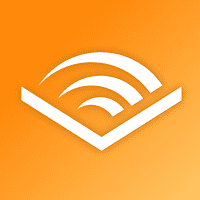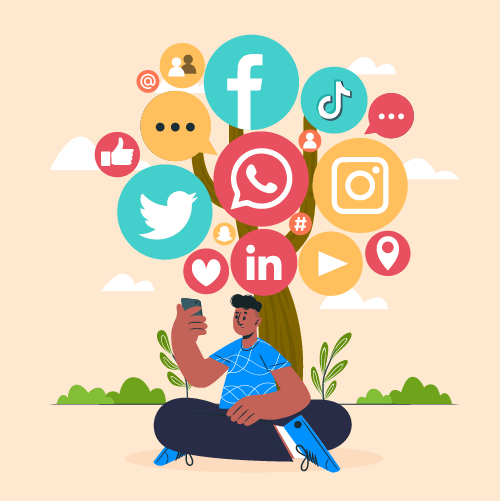Download The Latest Version
Download The Latest Version

 View Previous Versions
View Previous Versions
Introduction and Review
Yahoo Mail - Organized Email, provided by Yahoo and launched on June 22, 2010, is an application that provides great convenience to users' email communication, supporting users to easily manage multiple email accounts and handle various types of emails in an orderly manner by using this one application only, which makes email box clean and intuitive and makes life and work more convenient. With the development of the times, it is difficult to meet the growing and increasing requirements of global users to have relatively stable email service by using unmovable computers or inconvenient laptops. However, Yahoo Mail provides various and easy-to-use email management functions according to users’ habits and practical needs, which ensures that they can manage and receive emails more efficiently and easily. As you can see, if you’re looking for a one-stop email app that’s really useful and powerful, Yahoo Mail has everything you need.
With the primary goal of satisfying users’ massive needs for daily life and work communication, Yahoo Mail has undoubtedly done an excellent job in providing users with detailed, practical and diverse email processing functions. Whether it’s one-click bulk processing and finding emails from important contacts, using inbox filters to sort secondary or priority emails based on usage and communication habits, or selectively blocking spam and deleting it all, Yahoo Mail offers intuitive and easy-to-grasp email capabilities and a reasonable and convenient way to handle emails, enabling users to effortlessly and dramatically improve communication efficiency in their own well-organized and customary email inboxes.
If you think that the fundamental function of providing users with one-stop comprehensive functions for organizing all kinds of emails is the only thing Yahoo Mail can do, you would be underestimating it. In fact, what makes Yahoo Mail stand out from other email services is that it also has a number of useful features that make it easy for users to handle various emails about orders or shopping. Ever been bombarded with promotional emails and package shipping information so often that you can’t sift through the urgent work emails you really need to work on? Don’t worry, with Yahoo Mail, all these problems will be organized and solved easily. By automatically creating views, Yahoo Mail intelligently gathers emails with similar content into a single category in the inbox, such as annoying useless advertising emails or frequently received brand promotion newsletters, so that they can be distinguished from other important messages and can be permanently unsubscribed with just one tap. What’s more, Yahoo Mail will automatically sort receipts and logistics status tracking information that is sent to the mailbox after a purchase into a tab in the mailbox so that users can view them in real time without interference. Such intelligent sorting and organizing features also greatly ensure that the user’s mailbox is handled by priority of the clear picture.
Updates
In its latest update on January 10, 2023, developers fixed some bugs and tried to enhance the app’s performance. According to the update history, the app has been updated basically 2 to 3 times monthly to solve actual problems and adopt suggestions from users’ feedback as well as to optimize more new features and eliminate newly appeared bugs.
Features
1. With its powerful filters and sorting capabilities, Yahoo Mail allows users to label and prioritize all types of mail they receive in their inbox, keeping their email processing in order.
2. Yahoo Mail allows users to link all kinds of information, including Gmail account, Outlook account and Microsoft Mail account, to truly realize the productive purpose of one-stop processing of multiple account information and email.
3. Yahoo Mail further improves the functionality of prioritizing emails by allowing users to customize the ringtone for email notifications, such as a nice or easily recognizable tone for important customers or family members, or a short, non-intrusive tone for unimportant billing notifications.



 Get it From Google Play
Get it From Google Play

 Get it From App Store
Get it From App Store

 Download The Latest Version
Download The Latest Version

 View Previous Versions
View Previous Versions
Similar to This App
Disclaimer
Get the Apps

 Get it From Google Play
Get it From Google Play

 Get it From App Store
Get it From App Store

 Download The Latest Version
Download The Latest Version

 View Previous Versions
View Previous Versions