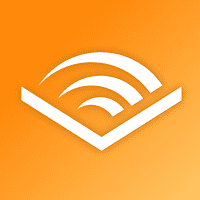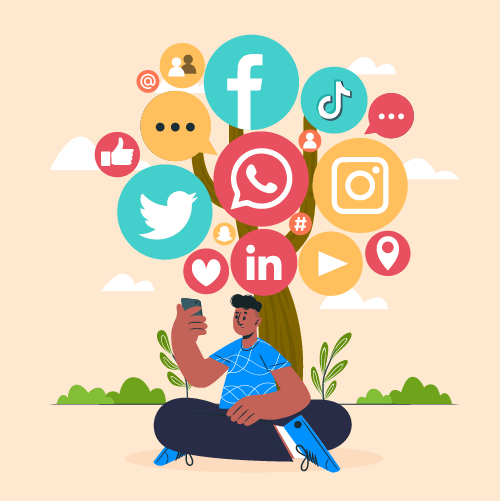Download The Latest Version
Download The Latest Version

 View Previous Versions
View Previous Versions
Introduction and Review
Microsoft Word: Edit Documents, courtesy of Microsoft Corporation and released on January 6, 2015, is a highly supportive office application that allows users to easily handle all kinds of documents, such as revising papers, editing resumes, writing contracts, reading various notices, etc., using only their mobile devices on which it is installed. Without the limitations of the finite space conditions that can only be used to work or study through an immobile or heavy computer, you can work on documents anytime and anywhere, even when you are traveling.
First of all, with the primary goal of making it easy for users to create professional, beautiful and elegant documents while saving time and processing work quickly, Microsoft Word provides a large number of powerful functions for users from all walks of life. Whether it’s a teacher or student who wants easy access to text files, a writer on the go to record notes and inspiration, or a business team who needs to collaborate with colleagues to edit and view documents in real time, Microsoft Word is well-designed with a series of professional and comprehensive editing functions, including instant access to local and cloud documents in various text formats, one-click creation and automatic saving of documents of any size, intelligent calculation of full-text characters, checking grammar and spelling errors, highlighting important content and setting text and illustration layout in professional formats like publishing newspapers and periodicals, allowing users to easily get their work done with simple touches at their fingertips on smart devices.
In addition, Microsoft Word also provides a large number of exquisite templates, such as resumes, notices, letters, and so on, in order to facilitate users to write documents quickly and beautifully to a greater extent. With such a professional and pretty layout, users can apply any theme in minutes simply by filling in what they need to edit. Even more conveniently, Microsoft Word solves one of the problems that the usual document reading and editing tools can not access and edit PDF format files, while Microsoft Word gives users absolute freedom to do all of these things, whether it’s converting PDF files into editable documents to change the content, or saving beautifully created document works as PDF to preserve the full design of their format and layout.
If you think this app is just going to be easy to use and feature-packed, you’re underestimating it. Thanks to Microsoft Word’s seamless integration with cloud services, it’s easy and efficient to collaborate with multiple people in a work team to edit a document online at the same time and leave comments and revisions for everyone to review and discuss, which would otherwise require a lot of work steps.
Updates
In its latest update version of 16.0.15928.20192 on December 26, 2022, developers fixed some bugs and tried to enhance the app’s performance. According to the update history, the app has been updated basically 3 to 4 times monthly to solve actual problems and adopt suggestions from users’ feedback as well as to optimize more new features and eliminate newly appeared bugs.
Features
1. Microsoft Word: Edit Documents provides a suite of powerful and concise document editing functions for the majority of users, which makes recording, writing and creation of text activities easy to start and more professional and is undoubtedly friendly to users of all ages who have any writing task and purpose.
2. Microsoft Word has carefully prepared a large number of professional templates such as memos, cover letters, notes, etc., to support the majority of users who have any practical writing needs to directly apply and save as their own works.
3. Users who need to work together on documents can also use the real-time cloud co-editing function provided by Microsoft Word to comment and revise any document, achieving the purpose of a seamless office connection.



 Get it From Google Play
Get it From Google Play

 Get it From App Store
Get it From App Store

 Download The Latest Version
Download The Latest Version

 View Previous Versions
View Previous Versions
Similar to This App
Disclaimer
Get the Apps

 Get it From Google Play
Get it From Google Play

 Get it From App Store
Get it From App Store

 Download The Latest Version
Download The Latest Version

 View Previous Versions
View Previous Versions