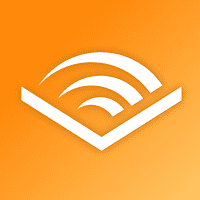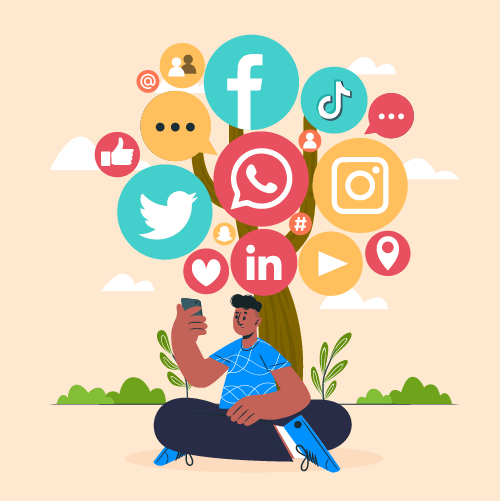Download The Latest Version
Download The Latest Version

 View Previous Versions
View Previous Versions
Introduction and Review
HP Smart, developed by HP Inc. and launched on November 21, 2012, is a highly practical office productivity assistance application that allows users to seamlessly connect their smart devices to HP printers for a variety of remote office operations, such as faxing, printing and scanning documents, making all kinds of production activities that must be done by oneself available anytime and anywhere. HP Smart has won high praise and affection from tens of millions of loyal users since its launch, thanks to its highly supportive features and easy-to-use functions.
First, with its wide variety of features, HP Smart can satisfy all users with different purposes and needs. Whether you’re stuck at home and unable to print and copy in person, or you want a printer or fax machine to read important documents directly from your smart devices and print or fax them immediately, HP Smart’s powerful and varied features make it easy to meet these needs. As the official digital intelligent control application for HP office equipment, in addition to the ability to perform the most basic operations such as remote control of the printer, HP Smart also allows users to use the camera on their mobile device to scan any document that needs to be converted from paper to digital into a PDF or JPEG format for sharing with colleagues, friends or even HP cloud accounts. So there’s no need to worry about important documents like paper invoices or contracts getting lost or smudged. With this smart and convenient scanning feature, sharing and saving all important documents will be carefree. It’s worth noting that HP Smart allows users to adjust filters, brightness, saturation, and even add text using its in-app editing capabilities, whether they are importing local files to a printing or faxing device, or converting physical files to an image format with extremely high quality after using scanning.
Not only that, but what makes HP Smart stand out from other productivity apps in this category is that users with their own unique office habits and a sophisticated set of shortcuts can customize their own one-touch shortcuts and automate smart task completion settings in HP Smart, making high-volume printing, copying, faxing and other work become only a few clicks can be completed automatically. Even with all these useful features, the specifics of how HP Smart works are easy to learn. By connecting your smart devices to your HP office device via Bluetooth with a smooth network connection, you can perform all of these simple and smart office tasks in minutes with no effort.
Updates
In its latest update version of 9.7.1.3820 on January 4, 2023, developers fixed some bugs and tried to enhance the app’s performance. According to the update history, the app has been updated basically 3 to 4 times monthly to solve actual problems and adopt suggestions from users’ feedback as well as to optimize more new features and eliminate newly appeared bugs.
Features
1. HP Smart has easy-to-use connectivity and controls that are absolutely user-friendly for users of any age.
2. HP Smart makes remote printing, copying and faxing easy by simply controlling HP office equipment from a mobile device, making the inconvenience and remoteness of telecommuting easy and unimpeded.
3. For those who need to convert paper documents into digital files or images, HP Smart scanning feature, which is extremely accurate and powerful in definition and quality, can easily convert carefully preserved physical documents into digital file formats that are easily shared and instantly available for cloud storage.
4. HP Smart’s Printables section gives users access to a wide range of materials that support free printing, such as coloring card sets, word puzzles, and calendars.



 Get it From Google Play
Get it From Google Play

 Get it From App Store
Get it From App Store

 Download The Latest Version
Download The Latest Version

 View Previous Versions
View Previous Versions
Similar to This App
Disclaimer
Get the Apps

 Get it From Google Play
Get it From Google Play

 Get it From App Store
Get it From App Store

 Download The Latest Version
Download The Latest Version

 View Previous Versions
View Previous Versions