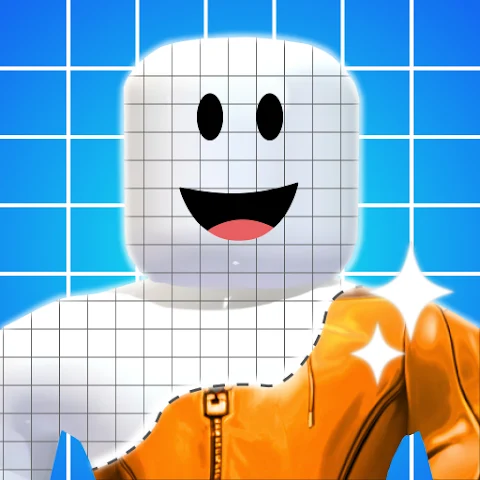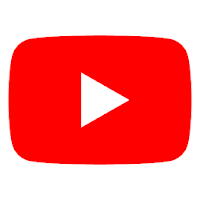Download The Latest Version
Download The Latest Version

 View Previous Versions
View Previous Versions
Introduction and Review
Provided by Roku Inc. and released on March 2, 2012, The Roku App is the must-have streaming programming assistant for cord-cutters, allowing users to easily remotely control other Roku devices, such as TVs and streaming media players, in a more advanced and convenient way simply by using smart devices with this app installed, making the streaming experience smoother and more convenient for users. With its integrated complete functions and advanced controls, The Roku App has been loved and sought after by tens of millions of users around the world since its launch. If you are a loyal streaming viewer who lacks a smart tool to help you control multiple devices, The Roku App is sure to be a treat.
First of all, as a perfect replacement for all the functions of the traditional TV remote control, The Roku app allows players to easily turn on the TV, search for shows, play, pause, fast forward, fast back, and a wealth of other purposes from just one app. Are you suffering from the extremely inconvenient input method of the traditional TV remote control? Don’t worry, The Roku App’s intuitive input feature on the remote lets you type anything in the smoothest and fastest way possible. After all, we can now type faster on smart devices with fingertip taps than we can on physical keys. Even smarter, advanced features that are absolutely user-friendly and convenient, such as adjusting the volume or mute with one touch or even freeing your hands to fully enable the in-app voice assistant to dictate the desired command, can also be enjoyed in this app.
However, if you just think of The Roku App as a smart version of your remote control, then you are totally underestimating it. The truth is that, the app offers a huge selection of shows on its home page and Roku channel section. From classic Disney movies to current hits, there is nothing you can not find on The Roku App. On a more humanely note, you are also allowed to create a save list of shows you plan to watch or want to watch in the future, so that the viewing experience is organized. It is worth noting that recent movies and shows you have watched are also automatically recorded in The Roku App so you can retrieve them at any time or continue watching the rest half of the show you watched last time.
Updates
In its latest update on December 20, 2022, not only did the developers update the translation of its interface and fix the occasional glitch in accessing some pages, but also fixed the problem of the save list of programs scheduled for viewing not being refreshed, while fixing bugs and problems that occurred. According to the update history, the app has been updated basically 3 to 4 times to solve actual problems and adopt suggestions from users’ feedback as well as to optimize more new features and eliminate newly appeared bugs.
Features
1. The Roku App not only enables users to watch a large number of comprehensive movies and TV shows on it, but also allows users to directly project media files from smart devices to other devices.
2. With The Roku App, which is extremely helpful, users can easily control multiple Roku devices, including streaming sticks and TV boxes, from just a single smart device.
3. The Roku App also allows users to have a private viewing experience without disturbing others if they need to watch a movie silently by connecting a headset to the app’s installed phone.



 Get it From Google Play
Get it From Google Play

 Get it From App Store
Get it From App Store

 Download The Latest Version
Download The Latest Version

 View Previous Versions
View Previous Versions